|
What is CaTools?
CaTools is an application that allows you to create and modify equipment, units, squads, army lists and army rosters using a graphical interface.
This way you can do away with paper, pencil and calculator and just go straight to designing armies!
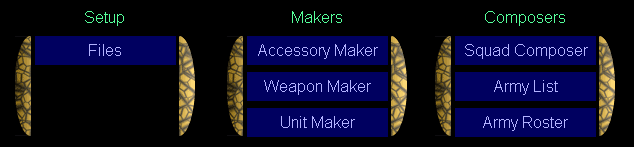
System requirements:
- Windows 9x/ME/2000/XP
- Internet explorer must be installed on you machine to view the reports
Notes about the version 2.2
This version includes the following improvements:
- You can now specify the number of units of the same type present in a squad (e.g 10 Infantry men).
Note that, if you use this feature, older versions of the program will read but not modify or save
the army lists correctly.
- "Merge" function to import data from one army/equipment list into another.
- New buttons to quickly move to the previous / next unit, weapon, accessory in the list.
- Corrected cost for ferocious troops (as per errata [E3]).
Notes about the version 2.0
This version of the tools covers the second edition rules. It can import and convert
army lists, equipment lists and army roster files from the previous version of the application.
Conditions of use
Copyright 2000-2006 © Fabio Fontana. All rights reserved.
CaTools is supplied "as is", with no guarantee whatsoever. It is installed at the user's risk. Fabio Fontana shall not be held responsible for any damage (direct or indirect) resulting from the installation and/or use of this software.
CaTools may be downloaded from www.combataction.com and installed free of charge.
This program and its components cannot be disassembled, altered, redistributed or resold in part or in whole without prior written permission from the copyright holder.
Please leave a feedback or report bugs here .
Download and installation
To install CaTools:
- After downloading the installation file, launch the self-extracting exe.
- Choose a directory where the setup files will be unpacked.
- Locate and launch the setup.exe file in the directory where you unpacked the files.
- Follow the on-screen installation instructions.
- The setup files can be deleted after the installation is successfully completed.
To update CaTools:
If you already installed v2.0 of the tools you can update to v2.2 by downloading the
update package. Unzip the content in the installation directory of CaTools2 and replace the
CaTools2.exe file with the new one.
Download Combat Action Tools v2.2 (2.2 MB) 
Download only the update from v2.0 to v2.2 (307 KB) 
Download Combat Action Tools Quickstart Guide (251 KB) 
|